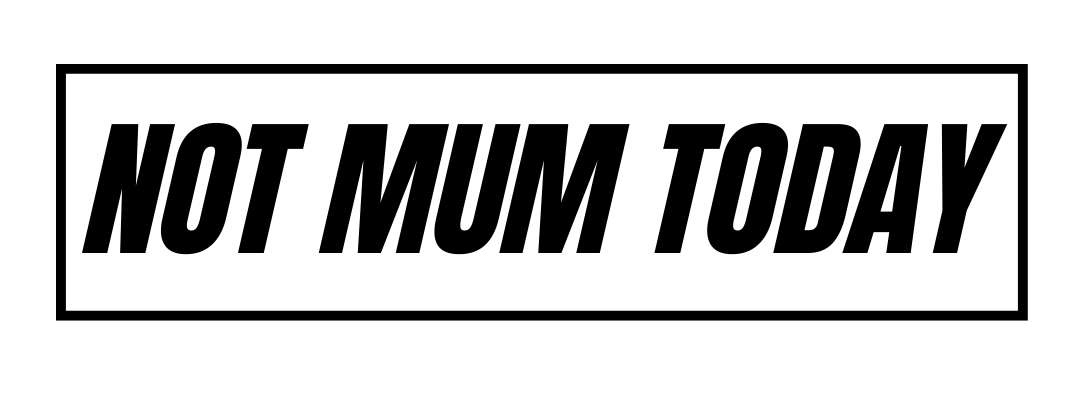Planning on renovating but aren’t sure where to start? The answer could already be in your hands.
Planning a house renovation can be a stressful task, but there’s plenty of help available – right at your fingertips. If you know where to look, it’s easy to find apps that provide buckets of inspiration, alongside handy tools and advice to keep your stress levels in check. Home renovation apps are the key to building your virtual toolbox, no matter whether you’re tackling a minor DIY or a major house reno.
Read on below for our top recommendations of 9 apps to help you reach your home renovation goals.
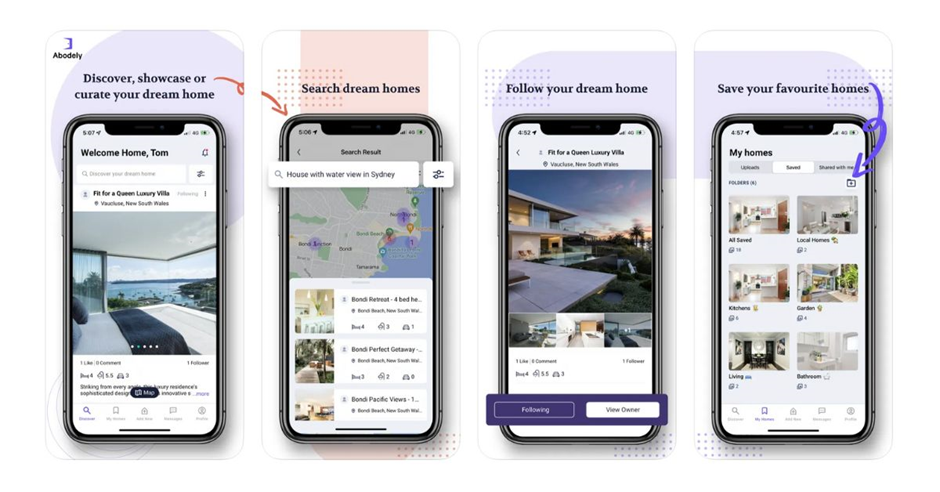
Abodely
Launched this month, Abodely is one of the newest kids on the block.
Abodely aims to build a virtual community of like-minded people who want to showcase their homes and renos and share advice on building materials, colour schemes, furnishings and gardens. Focused on celebrating the homeowners, renovators and storytellers, Abodely is an Aussie Insta-style social platform for home enthusiasts.
Ever searched for a 4 bedroom home on the beach with an internal spiral staircase or an apartment with a rooftop infinity pool? Abodely exists to help you locate your dream home, garner ideas and connect with home- owners with questions about who built a feature, where they sourced and material or how they executed a certain head-turning design. Abodely is for the property passionate types who love their “house-porn.”
Key features include:
- Showcase your home – every home is unique and Abodely is your home’s canvas to share with friends, family and the entire Abodely community.
- Curate and inspire – love homes and their livability? Save your dream home inspiration on your “mood board” and share it with your partner or friends by adding them to the vision.
- Discover your dream home – no two houses are the same. Find what you’re looking for with Abodely’s unique home search feature.
Social appraisal to grasp your home’s real potential – get an honest social appraisal of your home from your Abodely community and see what it’s really worth
Abodely
Cost: Free
Operating system: Apple / Google Play
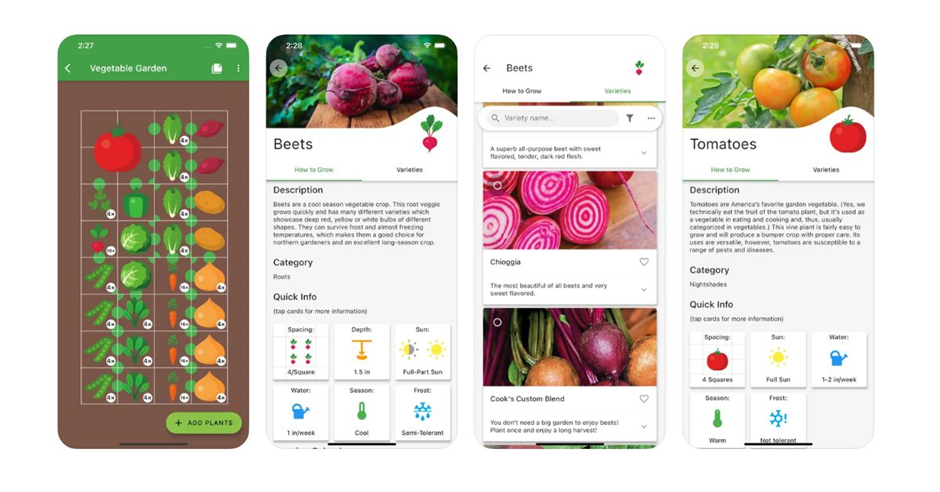
Temple & Webster
Your one-stop destination for beautiful living, furniture, home decor, lighting, appliances and more! My own dining chair set is from Temple & Webster and they have many things on my wish list!
A beautiful home doesn’t have to cost you a lot. Shop great deals on mattresses, beds, sofas, coffee tables, TV units, dining tables and chairs, office furniture, outdoor furniture and more. Stocking some of the favourite home brands, including their own in-house brand with a curated collection of furniture, art, bedding and rugs. With over 240,000 top-quality products and 400,000+ five-star customer reviews, definitely an app to hit up to finish that home reno project!
Some key features include:
- Stylish & affordable collections including the latest trends and all your favourite styles
- Search by image – take a photo or upload an image to discover similar items
- Easily browse by category or room
- Filters based on your needs, so you can find what you want quickly
- Favourites lists to share with your family and friends
- Recently viewed items saved for easy reference
- Complete your order with a range of fast, easy and secure online payment methods, now including ApplePay
- Fast shipping with 48-hour dispatch on most items
- 30-day change of mind returns on most products
Temple & Webster mobile app
Cost: Free
Operating system: Apple / Google Play
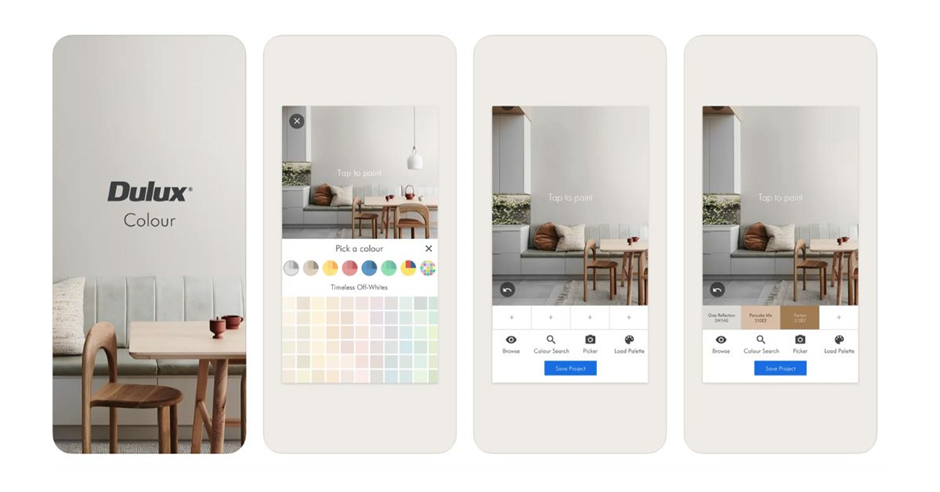
Airtasker
If you haven’t discovered Airtasker yet, you’re in for a treat. You’ll find a whole world of skilled tradespeople at your fingertips, as well as a transparent pricing system that allows you to negotiate and get the best offer for the job.
Not only will you want to use it for all the odd jobs around the home, but you’ll also be inspired to start earning some extra pocket money for your secret skills, too. Airtasker is a great app to find assistance for your next home renovation, whether it’s simple gardening help you need or a skilled plumber or electrician.
Airtasker
Cost: Free
Operating system: Apple / Google Play
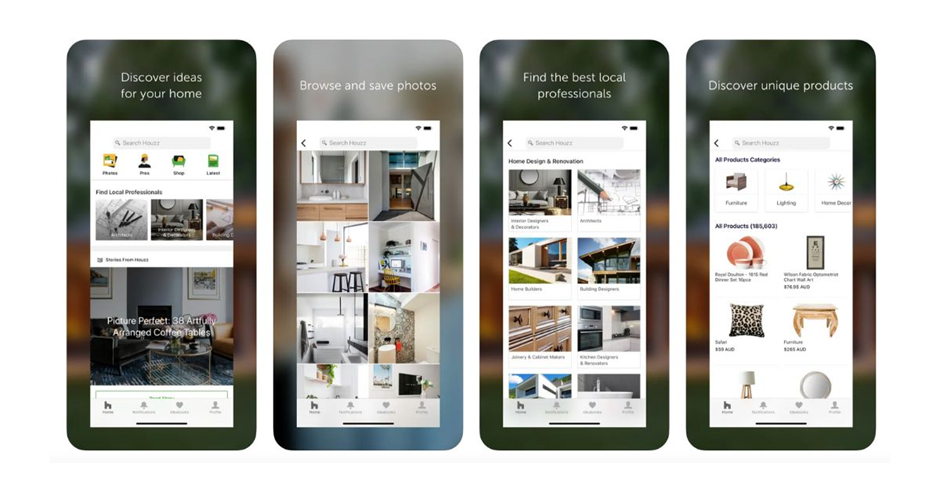
Homestyler
If home decoration is your thing, this app will set your world on fire. It allows you to snap a picture of your space and then style it up with paint colours, light fittings, and furniture from various brands. There’s also plenty of inspiration on hand, with a design stream full of photos, articles, and how-to guides.
Homestyler App
Cost: Free with in-app purchases
Operating system: Apple / Google Play
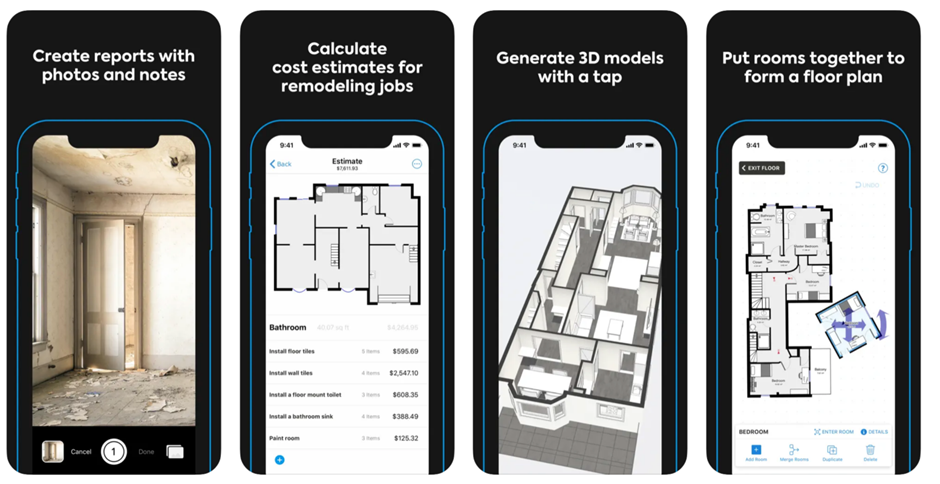
Magicplan
Every good renovator needs a plan and Magicplan creates indoor maps based on your photos. You don’t need to worry about taking measurements or moving furniture, either. Just point and shoot the pictures and this app will measure your rooms and draw a floorplan. It also lets you make notes, mark doorways and windows, and combine rooms.
Magicplan is the #1 residential contractor app for the field. Instantly create and share floor plans, field reports, and estimates on-site with one easy-to-use application. Increase productivity on the go and have an easy way to connect to the office. It’s lightning fast, powerful, lightweight and affordable.
Magicplan app
Cost: Free with in-app purchases
Operating system: Apple / Google Play
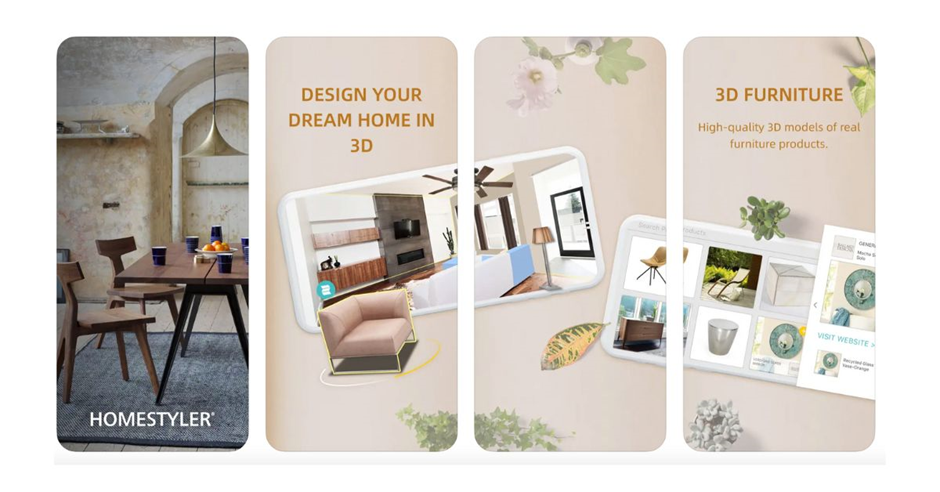
Houzz
Houzz users primarily want to build, renovate or redecorate. This app enables users to find professionals to support their plans. Professionals showcase their work via images, client reviews, and community interaction. There are over a million professionals on the app so no shortage of choices available. Some of the key features include:
- Get the best design ideas for your home – browse more than 25 million high-resolution photos of home interiors and exteriors. Choose by style, location, or room.
- Save and share photos with friends, family, and home professionals
- Find, hire and collaborate with the best home professional for your project – connect with over 3 million home improvement professionals, including architects, builders, interior designers, and repair professionals.
- Read Articles From Our Editorial Staff and Design Experts
- Watch Houzz TV to see original videos of inspiring homes, how-to, celebrities, and more.
- Discuss home design and renovation topics in the Advice section and get feedback from the Houzz community on your projects and ideas.
Houzz app
Cost: Free
Operating system: Apple / Google Play
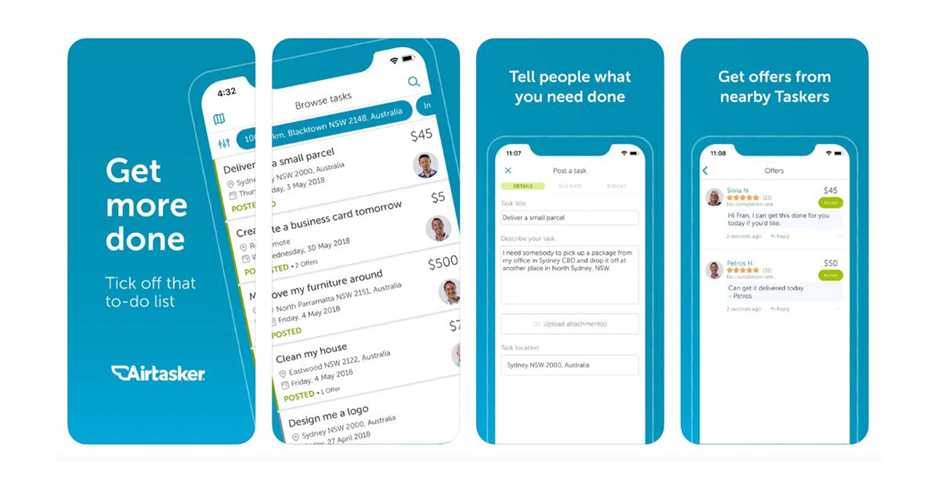
Dulux Colour App
The easy way to visualise colour in your home. The new Dulux Colour App is the ideal tool to help see how colour can create impact, softness or transform a space in your home before you even lift a brush. With the Dulux Colour App, you can transform your walls into a virtual canvas or try new colours on the inspirations gallery. Users can instantly visualize new colours, browse different options and get an idea of how your paint project might come to life.
Key features include:
- Virtually paint images from inspirations gallery
- Match existing colours in your home
- Explore a wide range of Dulux colours
- Save your project and share it with family or friends
- Order Dulux Sample Pots and A4 Colour Swatches
- Live chat with Dulux Colour Advisers
Dulux Colour App
Cost: Free
Operating system: Apple / Google Play

Ecologic
Ecologic Home is both a web and mobile app that enables users to measure their energy usage and to install more efficient energy solutions. Log in to the app, answer a survey about your home and appliances then allow the app to give you either a simple or a comprehensive audit. Using your answers, different energy options are simulated to assess the energy and bill savings you’d gain from changing to solar, improving insulation or replacing an old fridge with a better model. Note that the app is free, but the makers do receive commissions from sales of solar, fridges and other appliances that are listed as options.
Ecologic app
Cost: Free
Operating system: Independent
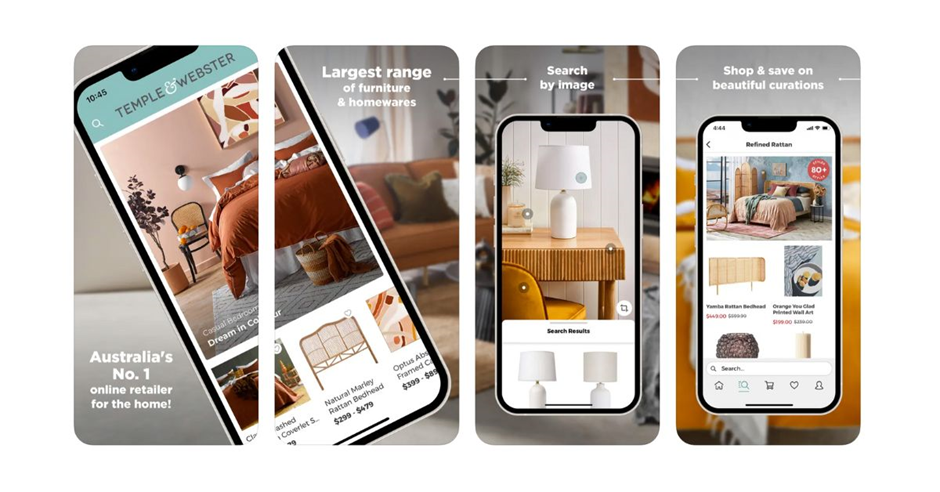
The Garden Planner
Designed for big, small, expansive, or native gardens, this app is for those with and without the proverbial green thumb. The highly visual design overview appeals to those who like to visualise how their garden will look. More than that though, there is in-depth guidance on weather conditions and their effect on your garden, sunlight and water requirements, and programmable reminders for garden maintenance.
“In Australia, we have developed a separate system in conjunction with one of the leading experts in Australian planting regions, which uses your postal code to recommend when you can grow each of the 250 plants we cover,” says Jeremy Dore of GrowVeg.
Additionally, within the app you can receive expert advice whenever you need it from the available garden tutor. The Garden Planner has over 250 vegetables, herbs, fruit, and flowers plus videos and written guides covering everything you need to know to plan and produce your most successful garden yet.
The Garden Planner App
Cost: Free trial then 1-year subscription for $52
Operating system: Apple / Google Play